🧩 Support for many clients
We support 10+ clients with documentation for each of them. Adding your
own client is also easy, you only need to define 3 methods:
.get(), .set() and .entries().
A library to unify KV-stores. Allows you to write code that works on any KV store, both front-end and backend. Supports substores and intuitive expiration times:
npm install polystore
import kv from "polystore";
import { createClient } from "redis";
const url = process.env.REDIS_URL;
const store = kv(createClient({ url }).connect());
await store.set("hi", data, "1h");
console.log(await store.get("hi"));
// { hello: "world" }
It's a KV store. It has set(), get(),
has(), add(), del()
and more.
Getting started, API, Clients and custom stores fully documented for you.
1000+ tests, Typescript and JSDocs for the best experience using the library.
Write the TTL as "100s", "1week",
"1h" and forget time-related bugs.
At just 4kb (min+gzip), the impact on your app loading time is minimal.
Use it with React, Angular, Plain JS, Node.js, Bun, Tauri, Electron, etc.
We support 10+ clients with documentation for each of them. Adding your
own client is also easy, you only need to define 3 methods:
.get(), .set() and .entries().
import kv from "polystore";
const store1 = kv(new Map());
const store2 = kv(localStorage);
const store3 = kv(redisClient);
const store4 = kv("cookie");
const store5 = kv("file:///users/me/kv.json");
const store6 = kv(yourOwnStore);
A set of high-performance item operations with
.add(), .set(), .get(),
.has() or .del(). We also provide group
operations to manage your data easily.
import kv from "polystore";
const store = kv(new Map());
const key1 = await store.add("value1");
const key2 = await store.set("key2", "value2");
const val1 = await store.get("key1");
const has1 = await store.has("key1");
const key1 = await store.del("key1");
Simply write "1day" with ANY client and forget about
calculating TTL, Unix time, seconds vs milliseconds bugs, etc.
await store.get("key"); // null
await store.set("key", "hi", "1second");
await store.get("key"); // "hi"
await sleep(2000);
await store.get("key"); // null
Create a new substore with .prefix(), then you can ignore
anything related to the prefix and treat it as if it was a brand new
store.
const session = store.prefix("session:");
session.set("key1", "value1");
console.log(await session.all());
// { "key1": "value1" }
console.log(await store.all());
// { "session:key1": "value1" }
Iterate asynchronously straight on the store! It will return a pair of
[key, value] for each of the entries. You can also use it
on a substore as well.
for await (const [key, value] of store) {
console.log(key, value);
}
const session = store.prefix('session:');
for await (const [key, value] of session) {
console.log(key, value);
}Added jsdocs so the expected parameters and return value will be clearly defined in your IDE/Code Editor.
We added the description, a representative example and even a link for more information for every one of the methods available! We want you to have the best development experience possible with Polystore!
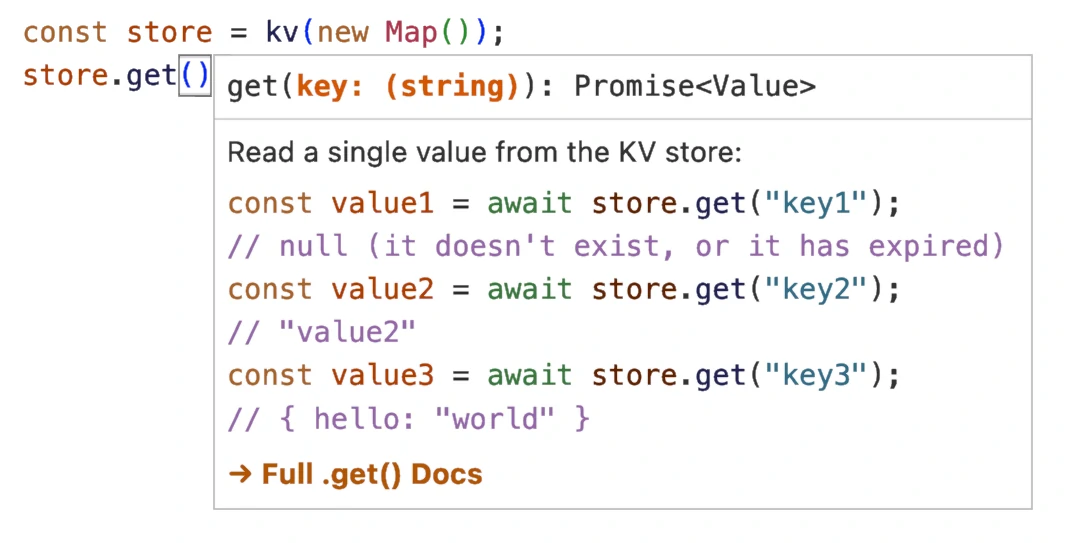
Created by Francisco and other contributors.
Need help? Book a call.